How to send an accountant invite in QBO
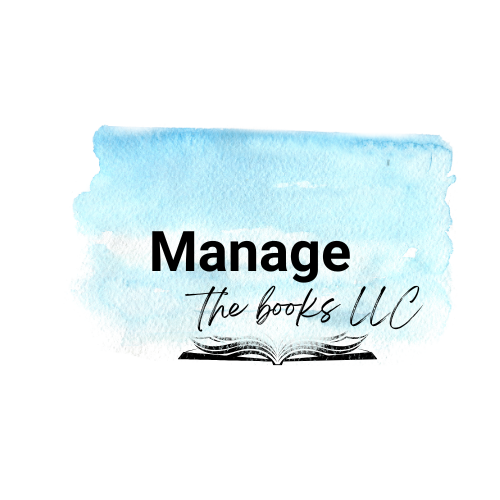
Invite your accountant
- Sign in to QuickBooks Online as a primary admin.
- Select Settings ⚙, then select Manage users.
- Select the Accountants or Accounting firms tab.
- Enter your accountant’s email address, then select Invite.
- Address is managethebooksonline@gmail.com